How to Effectively Track Business Expenses Without Getting Overwhelmed
19 August 2025
Let’s be honest—tracking business expenses can feel like wrestling a paper monster. One receipt here, another invoice there, random digital transactions—before you know it, you’re knee-deep in a chaotic pile of numbers. But here’s some good news: it doesn’t have to be that way. You don’t need to be a math wizard or a finance guru to stay on top of your business spending.
In this guide, I’ll walk you through how to effectively track business expenses without wanting to pull your hair out. It’s time to simplify the chaos, save yourself some serious stress come tax season, and get a better grip on how your money is moving.
Why Tracking Business Expenses Even Matters
Think of your business expenses like the breadcrumbs on your financial trail. Each one tells a part of the story—how you spend, where you spend, and whether it’s actually helping grow your business.Failing to track them? That’s like walking blindfolded in a maze. You won’t know where you're going, you’ll definitely miss tax deductions, and budgeting becomes a guessing game. Yikes.
In short: tracking expenses helps you stay organized, boost profits, and stay on the right side of the IRS or your local revenue authority.
The Real Struggle: Why It Feels Overwhelming
Let’s address the elephant in the room. It’s not that tracking expenses is rocket science—it’s just that it’s tedious. And when you’re juggling 50 other tasks as a business owner, tracking every coffee receipt or monthly subscription can feel like it belongs at the very bottom of your to-do list.Here’s what usually trips people up:
- A ton of small, repetitive purchases
- Lack of a system or tool
- Procrastination (we’re all guilty)
- Mixing personal and business finances (more on that later)
- Waiting until tax season to sort it all out
So the key? Make it stupidly simple. Let’s break down how.
Step 1: Separate Business and Personal Finances
This is rule number one, folks. If you're still swiping the same card for groceries and client lunches, we need to talk.Open a dedicated business bank account and use a business credit or debit card. Why? Because it makes your life so much easier. You can quickly scan your statements and know every expense is business-related. No more digging through your transactions trying to remember if that Amazon purchase was office supplies or a birthday gift for your kid.
It also:
- Helps you maintain legal protection for your business (especially if you’re an LLC)
- Makes tax deductions easier to find
- Keeps your records clean and easy to audit
Your future self will thank you.
Step 2: Use the Right Expense Tracking Tools
Trying to track expenses in a notebook or random spreadsheet is like using a flip phone in the era of smartphones—it technically works, but you’re making things way harder than they need to be.Here are some user-friendly tools that can help you automate and streamline your expense tracking:
🧾 Expense Tracking Apps
- QuickBooks: The OG of business finances. Offers everything from expense tracking to invoicing and payroll.- Wave: Great (and free!) alternative for freelancers and small businesses.
- Expensify: Snap photos of receipts, file expenses fast, and sync with accounting systems.
- FreshBooks: Super intuitive, perfect for service-based businesses.
These apps allow you to:
- Automatically import transactions
- Categorize expenses with one click
- Scan and store receipts
- Generate expense reports
No more boxes of crumpled receipts. Just automation and clarity.
Step 3: Create a Simple Expense Category System
Imagine you’re organizing your closet. You wouldn't just throw your clothes in a pile, right? You’d put shirts with shirts, pants with pants. Expense tracking works the same way.Categorize your expenses so you can see where your money is going. You don’t need a thousand categories—just enough to get a clear picture.
Here’s a basic template to start with:
- Office Supplies
- Software Subscriptions
- Marketing & Advertising
- Travel & Meals
- Professional Services (Lawyer, Accountant)
- Utilities & Rent
- Employee Wages or Contractor Payments
Once you set up your categories in your expense tool or spreadsheet, it becomes a quick game of drag-and-drop. Plus, it makes tax time a breeze.
Step 4: Make It a Weekly Habit (Not a Monthly Nightmare)
Waiting until the end of the month—or worse, the end of the year—is a straight-up invitation to get overwhelmed. Instead, make tracking a weekly ritual. It takes 10–15 minutes, tops.Here’s a simple system:
1. Pick a day (Fridays are perfect).
2. Review the past week’s transactions.
3. Categorize new expenses.
4. Upload any receipts.
5. Flag anything suspicious (fraud happens).
Make it part of your weekly workflow, like checking emails or doing a social media post. Consistency is what keeps the beast manageable.
Step 5: Scan Receipts Immediately (Don't Let Them Pile Up)
Receipts have a sneaky way of showing up in the worst places—your car’s cupholder, your jeans pocket, that black hole of a purse.The fix? Make it a habit to scan or snap a photo of every receipt the moment you get it. Use an app like Expensify, Shoeboxed, or even the scanner function in your accounting software.
Pro tip: Create a cloud folder (Google Drive, Dropbox, whatever you like) and label it by month. You’ll always know where to find every receipt.
And no, you don’t have to keep the paper versions unless your tax authority requires it.
Step 6: Don’t Forget the Digital Expenses
So you’ve got your physical receipts under control. Great. But what about all those sneaky little automatic payments hitting your business account? (Looking at you, Canva Pro, Google Workspace, Zoom, etc.)These digital expenses are often the most forgotten, yet they add up quickly.
Set a reminder every quarter to:
- Review your recurring subscriptions
- Cancel anything you’re not using
- Make sure your software payments are properly categorized
Think of it like spring cleaning, but for your digital wallet.
Step 7: Use Bank Feeds and Alerts
Most banks now offer integrations with accounting software, which means your transaction data is imported automatically. This is a huge time saver.Go one step further: set up email or phone alerts for purchases above a certain amount. It’ll help you stay on top of unexpected charges or fraud attempts, without having to stare at your statements daily.
Step 8: Reconcile Monthly So Nothing Slips Through
At the end of each month, take 20–30 minutes to reconcile your bank statements with your expense tracking tool or software. It’s basically quality control for your finances.You’re:
- Double-checking for missing expenses
- Making sure everything’s categorized correctly
- Flagging legit but questionable transactions
This is especially important if you work with contractors who submit reimbursements, or if you allow employees to have purchasing power.
Step 9: Get Your Accountant Involved (Early, Not Late)
If you have an accountant, they should be your partner—not just someone you hand a jumbled mess to in April.Share your expense tracking system with them early on. Ask for feedback. They might suggest better categorization methods or highlight deductible expenses you’re missing.
Regular check-ins with your accountant also keep you compliant and ready if the tax man comes knocking.
Step 10: Review, Reflect, and Adjust Quarterly
Once every three months, zoom out.Ask yourself:
- Where are we overspending?
- Are these expenses helping or hurting growth?
- Can we renegotiate contracts or find cheaper tools?
- Are we actually sticking to our business budget?
Tracking is just part one. What you do with the data—that’s where the magic (and money) happens.
Bonus Tips to Avoid Expense-Tracking Burnout
Let’s be real—it’s easy to start strong and then slowly ghost your tracking system. These tips will keep you on track:- Gamify it: Reward yourself for hitting consistency milestones (like 3 months of tracking).
- Delegate: If you can afford a virtual assistant or bookkeeper, outsource this task.
- Go minimalist: Cut down on unnecessary spending. Fewer transactions = less tracking.
- Batch it with admin work: Track expenses while catching up on emails or listening to a podcast.
Final Thoughts
Tracking business expenses doesn't have to be a soul-sucking chore. With the right tools, a few smart habits, and a mindset shift from "ugh" to "I got this," you can master your financial flow without feeling like you're drowning in receipts and spreadsheets.Remember: small, consistent efforts beat big, chaotic cleanups every time. You built your business with intention—your money management should follow suit.
So go on, take 10 minutes right now. Scan a receipt. Categorize two transactions. Set up a tracking app.
You've got this.
all images in this post were generated using AI tools
Category:
EntrepreneurshipAuthor:
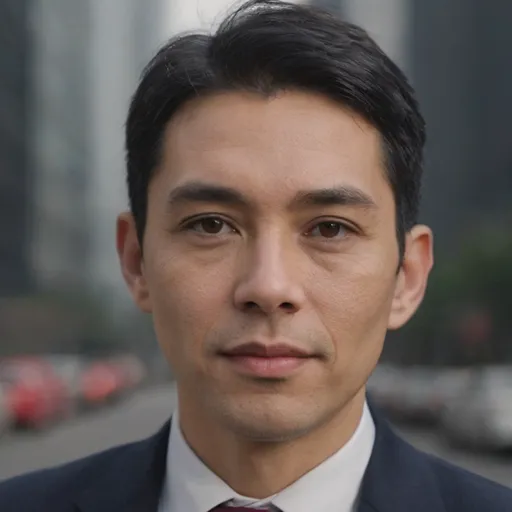
Zavier Larsen
Discussion
rate this article
1 comments
Phaedra White
Effective expense tracking simplifies financial management. Use digital tools, categorize expenses, and set regular review schedules to maintain clarity. Prioritize consistency over perfection; small, daily efforts can prevent overwhelming chaos and lead to greater financial insight.
September 1, 2025 at 8:49 PM
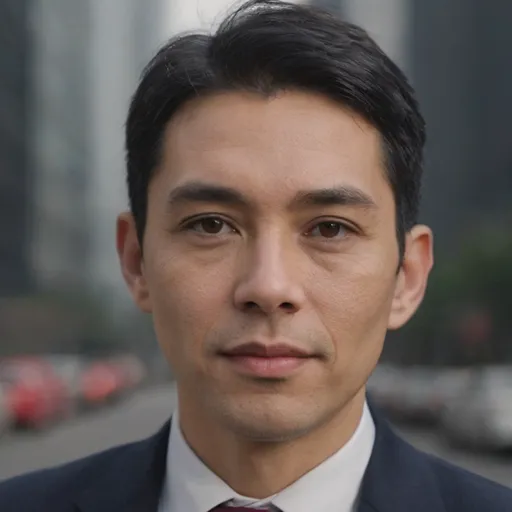
Zavier Larsen
Thank you for your insights! I completely agree—consistent and organized expense tracking is key to simplifying financial management. Digital tools and regular reviews can make a significant difference.


